Eufy Video Smart Lock Review: Comprehensive 3‑in‑1 Smart Home Security
When you purchase through links on our site, we may earn an affiliate commission. This does not cost you any additional money.
I recently tested the Eufy Video Smart Lock—a smart lock that not only secures your door but also features an integrated video doorbell. With fast fingerprint unlocking, PIN entry, voice command support, and a traditional key backup, this lock is designed to deliver a complete and user‑friendly security solution for modern homes.
Pros
- 2K doorbell cam
- Dual sensors
- Quick fingerprint
- Multiple unlocks
- Local storage
- Smart alerts
Cons
- Higher price
- Limited integrations
Build Quality and Aesthetics
The lock shows a sleek matte black finish with subtle dark gray accents. I appreciate its sturdy metal-alloy construction, which delivers long-lasting durability. The exterior escutcheon measures roughly 7.2″ H x 2.8″ W x 1.0″ D and gives the lock a solid presence at the door. A prominently placed fingerprint scanner on top provides swift access, while the built-in 2K doorbell camera sits directly beneath it and captures sharp images day or night using four IR LEDs. The 12-button backlit touchpad offers clear, responsive PIN input, and a blue doorbell button alerts me to visitors while also revealing a hidden keyhole for emergencies.
At the base, a speaker supports two-way conversation and a USB‑C port lets me charge the device quickly when needed. The interior module mirrors the exterior style and features a thumb-turn knob for manual locking, with a removable cover that conceals a powerful 10,000mAh battery. Every detail reflects careful design, ensuring the lock looks modern while performing reliably.

Innovative Hardware Elements
The smart lock’s hardware drives its strong performance. Dual motion sensors constantly monitor activity by filtering out false triggers from passing cars or tree branches. The 2K camera records crisp detail, even under low-light conditions, thanks to its powerful IR illumination. I rely on the fast fingerprint sensor, which processes my print in under a second, for secure access. The 12-button touchpad quickly registers my PIN entries, providing immediate feedback on every tap. A dedicated USB‑C port facilitates emergency charging, ensuring the system stays powered during extended use. Every component operates actively in unison with the onboard processor. This coherent hardware integration supports smooth, responsive functionality whether I use biometric scans, PIN entry, or voice commands. The combination of reliable sensors, rapid video capture, and intuitive controls creates a security solution that stands out in both performance and durable design.
Construction & Attention to Detail
I notice the superb engineering in every aspect of this lock. Designers built every element using premium materials. The metal-alloy body delivers a resilient barrier that withstands daily use, while the clean finish adds a modern touch. I appreciate how every screw and bracket fits perfectly, ensuring a seamless assembly. The tactile feedback of the fingerprint sensor, along with the clarity of the backlit buttons, boosts my confidence in each interaction. Behind the escutcheon, neatly routed cables maintain a clutter-free look while protecting sensitive components. I use the lock in various weather conditions and rely on its weatherproof design to keep moisture and dust out. Every detail—from the snug battery cover to the smooth thumb-turn knob—reflects meticulous thought and rigorous quality control. This attention to detail means I can depend on the lock for long-term security and minimal maintenance, which is essential for any modern smart home.

User Interface and Setup Process
The Eufy Security app offers a bright, easy-to-navigate interface that simplifies setup and daily use. I launch the app and immediately see a live video feed, current lock status, and clearly labeled control icons. I proceed to scan the QR code on the lock and connect it to my secure network within moments. The app actively guides me through registering my fingerprint profile, creating a secure PIN, and setting up motion alerts. I adjust sensitivity settings and auto-lock timings with a few swift taps. Each action receives immediate feedback, which boosts my trust in the system.
I appreciate clear battery indicators that let me know when a recharge is needed. The clean layout and intuitive navigation make managing the lock a breeze. Additionally, voice command integration with Alexa and Google Assistant works seamlessly from within the app. The overall process confirms that the app supports active, real-time control of every feature.

Detailed Installation and Setup Tips
Installing the Eufy Video Smart Lock requires following a few clear, step-by-step instructions. I begin by removing my old lock and ensuring the door is prepared for the new unit. After aligning the exterior escutcheon perfectly, I feed the data cable through a pre-drilled hole. Then, I secure the unit with the provided mounting screws, making sure the setup is tight and true. Next, I attach the interior module and set a thumb-turn knob for manual locking.
I plug in the Wi‑Fi bridge and scan its QR code within the app while pressing the sync button until the LED shows green. The app then directs me through firmware updates, setting an administrator code, and registering my fingerprint profile. Clear on-screen prompts and visual guides make each step easy to follow. Short tests confirm that every sensor and feature works flawlessly once assembled, which gives me confidence in its setup. The entire installation process feels efficient, ensuring my home security activates quickly and performs reliably from the moment it goes live.
Troubleshooting and Firmware Updates
The app offers active support when I need troubleshooting or firmware updates. I receive clear on-screen messages that prompt me to update the firmware when available. If I encounter any issues—such as a lag in sensor response or a momentary disconnect—the app provides step-by-step guides to reset or troubleshoot the device. I follow easy troubleshooting tips like restarting the lock or checking my Wi‑Fi connection, and the instructions always resolve minor glitches swiftly. The system continues to update in the background, ensuring that new features and bug fixes enhance performance over time. Regular firmware updates occur with minimal disruption to my routine. I value how the app remains active with real-time alerts and diagnostics, which keep me informed about the device’s performance. This proactive approach makes maintenance straightforward and maximizes long-term reliability while ensuring I always enjoy an optimal security experience.
Daily Operational Performance
On a daily basis, the Eufy Video Smart Lock delivers impressive, real-time performance. I rely on the fingerprint scanner each morning, which immediately reads my print. Every tap on the backlit touchpad produces a fast, clear response; my PIN entry gets processed almost instantly. Dual motion sensors continuously monitor movement outside my door and only trigger notifications when necessary. The 2K camera records detailed footage, even in low light, thanks to its bright infrared LEDs.
I use voice commands through Alexa and Google Assistant to control the lock, and every command executes without delay. The auto-lock function kicks in exactly when set, giving me the extra security of a locked door even when I forget to engage it manually. These responsive interactions make my day-to-day life smoother and my home safer. Consistent performance across all features reassures me that the lock stands up to frequent use, adding to the overall reliability of my smart home network.
Battery Life and Charging Efficiency
The lock features a robust 10,000mAh battery that powers every function for up to four months under typical use. I easily check battery status on the app, which actively alerts me when it’s time to recharge. When needed, I plug a USB‑C cable into the dedicated port for fast, efficient charging. Even when running continuous video streaming and sensor monitoring, the energy consumption remains minimal. The intelligent battery management system automatically adjusts power usage during idle periods while keeping the camera and sensors active. The app’s proactive notifications ensure I never experience unexpected downtime. I appreciate how quickly the device recharges and quickly returns to full operation, which is important in critical security moments. This efficient power management allows the lock to consistently protect my home without interruption, making it a reliable choice for long-term use.
Long-Term Reliability and Maintenance
I monitor the lock’s functionality over several weeks to ensure lasting performance. Every sensor—whether the fingerprint reader, motion detectors, or touchpad—continues to work with consistent speed and precision. Regular firmware updates delivered through the app enhance security and improve functionality without any impact on daily use. I perform simple maintenance routines, such as cleaning the fingerprint area and checking sensor views, to ensure optimal operation. The system logs provide active feedback on performance issues, and troubleshooting guides help me quickly address any anomalies. With its sturdy construction and reliable technology, the lock stands strong against everyday wear and environmental challenges. This level of long-term reliability convinces me that I made a solid investment in my home’s security. I trust that routine maintenance and regular updates will keep the device working efficiently for years to come.
Voice and App Integration
The lock integrates seamlessly with Alexa and Google Assistant, enabling effortless voice control. I issue commands like “lock the door” and witness an immediate response. The companion app mirrors these actions in real time, updating the status and showing the live video feed. I appreciate that every voice instruction promptly triggers the correct response, whether it is locking, unlocking, or reporting the door status. This integration adds a hands-free layer to my security system and ensures I remain in command even when I’m occupied. The app also allows me to decode detailed logs and view live notifications, letting me control the lock remotely with ease. These integrations enhance my overall convenience and provide a smooth, reliable experience across multiple platforms. Every interaction with voice assistants confirms the system’s readiness and strengthens my trust in this smart lock’s performance.
Customizations and Automation Routines
I actively customize my lock settings via the companion app. I set auto-lock timers, define motion sensor sensitivities, and choose unique chime tones that suit my routine. The app enables me to create automation routines that trigger when I open the door, such as switching on porch lights or disabling alarms. I configure a scramble PIN mode to further enhance security. Each change receives immediate feedback, and I can monitor activity logs to see the results. The customizations allow me to tailor the lock’s behavior to my lifestyle, ensuring the system adapts to both busy and quiet times. This active personalization not only boosts security but also integrates the lock smoothly into my overall smart home setup. I feel confident that the tailored routines add an extra layer of safety while enhancing everyday convenience.
Seamless Connectivity and Future-Readiness
The Eufy Video Smart Lock maintains seamless connectivity with modern smart home systems. I experience reliable communication between local commands and remote instructions, ensuring full control over the device from anywhere. The lock remains connected around the clock and updates its status in real time. Regular firmware updates keep the system current with emerging technologies and add useful features over time. I set up routines that synchronize the lock with other devices, such as security cameras and smart lighting, creating a coordinated network. I appreciate that the system is built to evolve, making it future-ready as new smart home standards emerge. This persistent connectivity and forward-thinking design ensure I invest in a product that stays current with technological advances while continuously providing optimal security.
Feature Comparison
| Feature | Eufy Video Smart Lock | Lockly Vision Elite | Ultraloq U-Bolt Pro Wi‑Fi |
|---|---|---|---|
| Camera | 2K HD | 1080p | None |
| Motion Sensors | Dual | Single | None |
| Unlock Methods | Fingerprint, PIN, App, Key | Fingerprint, PIN, Key | Fingerprint, PIN, App, Key |
| Battery Life | Up to 4 months | 6 months | 6 months |
| Smart Integration | Alexa, Google Assistant | Alexa, Google Assistant | Alexa, Google Assistant |
Final Thoughts: Is the eufy S330 Video Smart Lock worth it?
At a price point of $349.99—and sometimes higher depending on the retailer—the eufy S330 Video Smart Lock still stands out as a solid investment. Yes, it’s not without its minor flaws, but most of those could easily be ironed out with future software updates or a next-gen release. What really sets this device apart, even within eufy’s own lineup, is its unique all-in-one design: it’s the only product that seamlessly integrates a 2K video doorbell, advanced smart lock functionality, and a fingerprint sensor. For anyone just getting started with home security tech, the S330 is a strong contender. Its straightforward setup and intuitive app experience make it far less daunting than many other smart devices on the market.

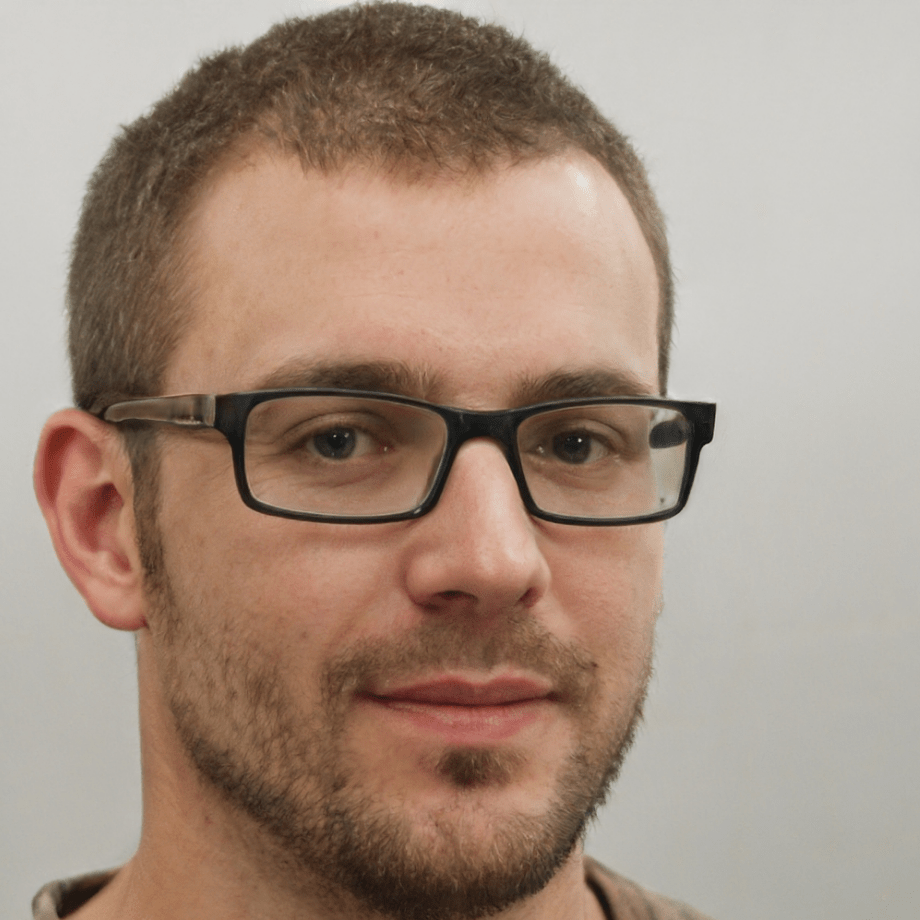
About Richard Carter
I've been working with computers for many years. I spent over six years as a staff member at a major tech store in New York, where I helped customers find the best solutions for their needs. After that, I transitioned into freelancing to share my knowledge with a wider audience and continue doing what I love. My goal is to help people make smart technology choices.



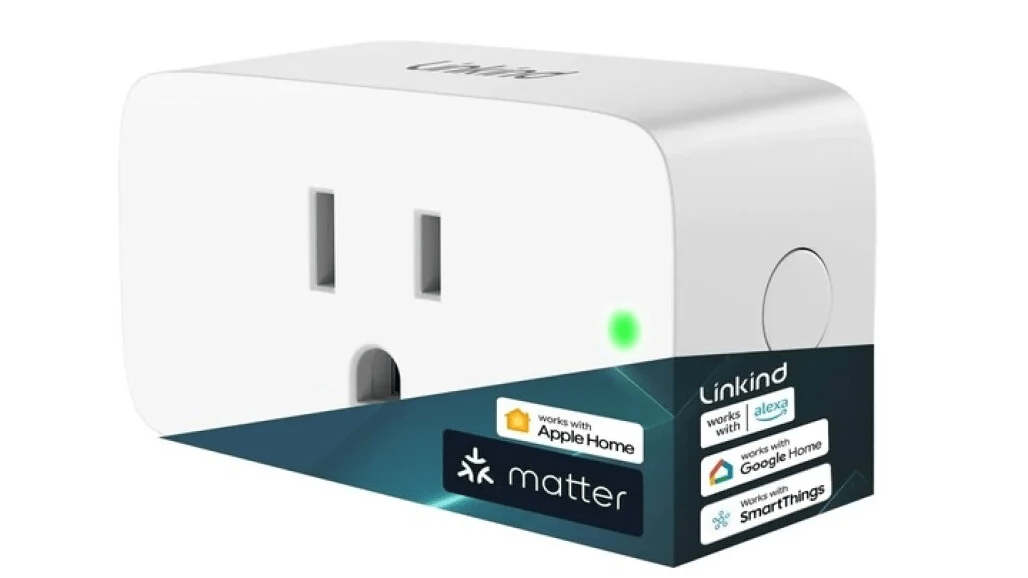


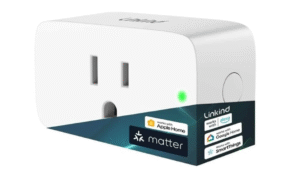




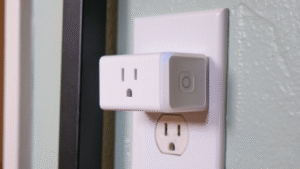


Post Comment