Experience the Best in Security with SimpliSafe Home Security System
When you purchase through links on our site, we may earn an affiliate commission. This does not cost you any additional money.
The SimpliSafe Home Security System delivers exceptional DIY protection with wireless sensors, HD video, and optional professional monitoring—making it an ideal choice for anyone seeking a comprehensive, contract-free security solution.
Pros
- Easy DIY installation with wireless components
- Complete system includes a base station, keypad, HD camera, and multiple sensors
- Flexible coverage with no long-term contracts
- Optional professional monitoring for 24/7 protection
- Control via an intuitive mobile app, compatible with Alexa and Google Assistant
Cons
- No local storage for video recordings (cloud storage requires a subscription)
- Optimal performance requires a stable WiFi signal across all areas
- Some advanced features found in higher-end systems (e.g., facial recognition) are not available
1. Design and Features
Sleek, Wireless Build
The SimpliSafe Home Security System is designed with simplicity and flexibility in mind. Its modular wireless components can be easily placed throughout your home without the clutter of wires. The robust base station, modern keypad, compact HD camera, and discreet sensors are engineered for durability and effortless blending with your home décor. The overall design, accentuated by clean lines and intuitive indicators, ensures that every device is as robust as it is stylish.

Advanced Sensor and Video Capabilities
The system’s HD camera delivers clear, detailed footage in full color both day and night. With full-color night vision enabled by advanced imaging technology, the system provides round-the-clock surveillance. The array of wireless sensors—including door/window contacts and motion detectors—works together to provide comprehensive coverage. The integrated features offer a reliable security network that actively monitors key entry points and vulnerable areas in your home.
Customizable Alerts and Smart Integration
Customization is a key strength of the system. The SimpliSafe app allows you to configure motion sensitivity, set up specific alert zones, and manage all connected devices from a single interface. Integration with voice assistants such as Alexa and Google Assistant means you can control the system with voice commands. This smart integration ensures that the SimpliSafe Home Security System remains both proactive and user-friendly, adapting to your security needs seamlessly.
2. Installation and Setup
Organized Unboxing and Quick Start
Upon receiving the SimpliSafe Home Security System, the packaging clearly organizes everything you need: the base station, keypad, camera, various sensors, mounting hardware, and a quick-start guide. This organized presentation makes it easy for even first-time users to start securing their home immediately. Before beginning installation, ensure your WiFi signal is strong and that you have a central location in mind for the base station.

Step-by-Step DIY Installation
The installation process is designed to be user-friendly and straightforward:
- Place the Base Station: Choose a central location and plug in the base station. Follow the instructions in the quick-start guide to connect it to your WiFi network via the SimpliSafe app.
- Mount Sensors and Devices: Affix door/window sensors to relevant entry points and strategically mount motion detectors where they’ll cover the most area. Use the provided mounting hardware for a secure fit.
- Set Up the Camera and Keypad: Install the camera in a location with a clear view and place the keypad at a convenient spot for easy access.
- Configure via the App: Open the SimpliSafe app, then follow the guided setup to add and customize each device, ensuring all components communicate properly.
This methodical approach simplifies “how to install SimpliSafe Home Security System” so that the entire system is operational with minimal technical know-how.
Maintenance and Power Management
With a wireless design, maintenance is minimal. The base station stays connected to AC power, while the sensors run on easily replaceable or rechargeable batteries. Regular maintenance includes checking battery levels via the app, cleaning the camera lens for optimum clarity, and ensuring that all sensors remain securely mounted. The app also sends notifications for battery replacements, ensuring your system remains fully operational.
3. Smart Security and Connectivity
Active Monitoring and Real-Time Alerts
The SimpliSafe Home Security System employs advanced sensors to monitor your home 24/7. Whenever activity is detected, it sends real-time push notifications to your smartphone through the app, allowing you to view a live feed immediately. Customizable alert settings ensure that you only receive notifications for activity in critical areas. This active monitoring capability helps reduce false alarms and lets you promptly address potential security issues.
Seamless App Integration and Voice Control
The SimpliSafe app serves as the hub for managing your security system. Its intuitive interface displays live video, recent alerts, battery status, and device connectivity details. The app makes it easy to adjust sensor settings, arm or disarm the system, and even view recorded events. Moreover, compatibility with voice assistants like Alexa and Google Assistant allows you to use voice commands for hands-free control, ensuring that your system is always accessible.
Comprehensive Security Features and Optional Monitoring
Beyond basic DIY installation, the system offers robust security features such as HD video recording, customizable motion detection, and instant alerts. While the system provides free event recording and live feeds, you can opt for extended video history and 24/7 professional monitoring via a subscription service. This flexibility allows you to tailor your security setup based on your evolving needs, giving you both proactive alerts and historical data when needed.
Final Thoughts on Smart Security
In summary, the SimpliSafe Home Security System offers a streamlined, comprehensive security solution that is both easy to install and simple to manage. Its wireless, modular design coupled with intuitive control through the mobile app delivers robust real-time monitoring and smart connectivity. Whether you’re a DIY enthusiast or looking for a contract-free, reliable security solution, this system stands out as an excellent choice.
Frequently Asked Questions
How do I install the SimpliSafe Home Security System? Unbox the system and follow the step-by-step guide in the SimpliSafe app. Place the base station in a central location, activate each sensor, and assign device names through the app.
How do I remove or relocate devices within the system? Each sensor or device can be easily detached by pressing its release button, then repositioned as needed.
How do I recharge or replace batteries in the system? The base station remains powered via AC, while battery-powered sensors and the camera use replaceable or rechargeable batteries. Refer to the user manual for detailed battery replacement instructions.
Does the system include night vision or low-light video capability? Yes, the integrated HD camera offers clear footage during the day and full-color night vision for optimal monitoring in low-light conditions.
Do I need to subscribe for professional monitoring or extended cloud storage? Basic functions like live video and motion alerts work without a subscription; however, extended video history and 24/7 professional monitoring require an optional subscription.
Is the system compatible with other smart home devices? Yes, it integrates seamlessly with both Alexa and Google Assistant, enabling voice control and broader smart home compatibility.
Looking for More Home Security Solutions?
If you’re exploring DIY security systems, smart cameras, or budget-friendly alternatives, I’ve reviewed some of the best options available. Whether you need a high-resolution outdoor camera, a smart alarm system, or a motion-activated floodlight, check out my other reviews to find the perfect match! ➡️ View Now
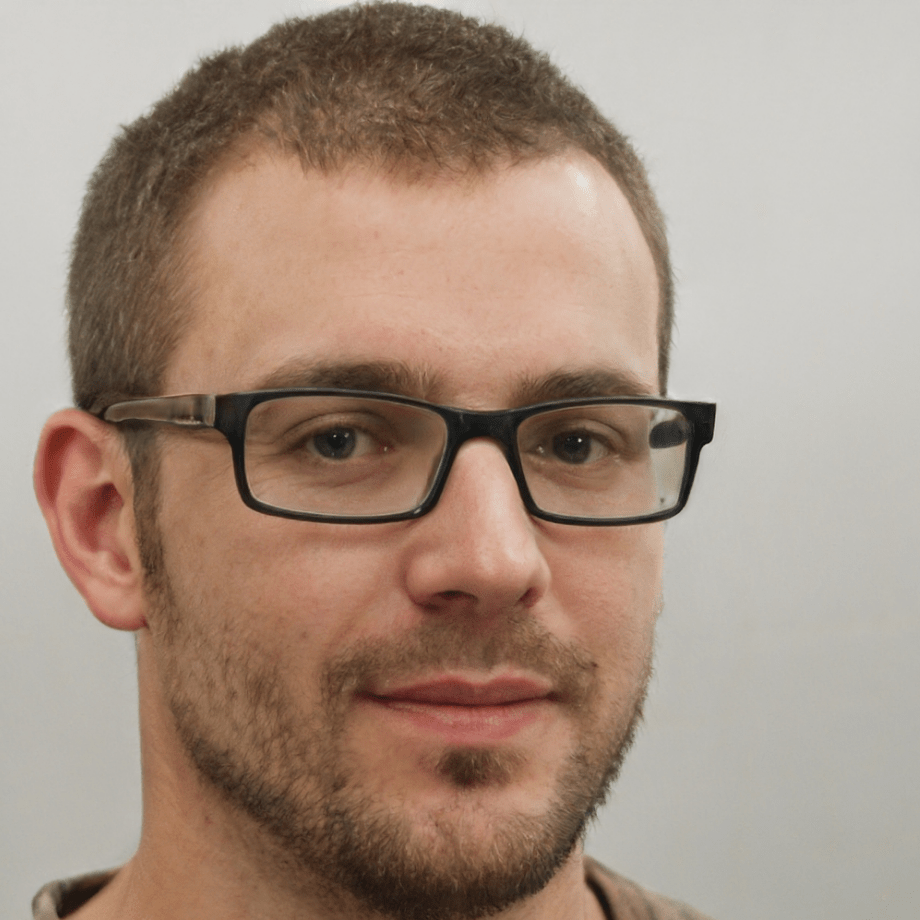
About Richard Carter
I've been working with computers for many years. I spent over six years as a staff member at a major tech store in New York, where I helped customers find the best solutions for their needs. After that, I transitioned into freelancing to share my knowledge with a wider audience and continue doing what I love. My goal is to help people make smart technology choices.














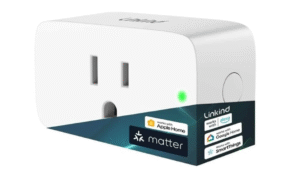
Post Comment