Google Nest Doorbell Review: Advanced Home Security
When you purchase through links on our site, we may earn an affiliate commission. This does not cost you any additional money.
The Google Nest Doorbell (Wired, 2nd Gen) offers a sleek, always-on security solution with high-definition video, intelligent alerts, and seamless integration with Google Home—making google nest doorbell installation an effortless way to upgrade your front door security.
Pros
- Sleek, minimalist design that integrates seamlessly with home décor
- Continuous power for 24/7 live video and uninterrupted operation
- High-definition video with HDR and full-color night vision
- Guided installation via Google Home app for easy setup
- Intelligent alerts and customizable activity zones
Cons
- Requires existing doorbell wiring and proper transformer voltage
- Cloud storage for extended video history requires an additional subscription
- Limited local storage options
- Installation may require some basic electrical work
1. Design and Features
Sleek, Modern Aesthetic
The Google Nest Doorbell (Wired, 2nd Gen) features a minimalist, streamlined design that complements modern home exteriors without drawing excessive attention. Crafted with a durable, refined build, its compact profile allows for discreet mounting on a wall or above your door frame. The doorbell’s robust construction not only ensures longevity but also resists environmental wear. Intuitive design elements like clearly visible status LEDs and straightforward control buttons allow you to easily monitor its operation. All these features coalesce into a device that is as stylish as it is functional—a key consideration for those looking to blend security seamlessly into their home.

High-Definition Video and Two-Way Audio
At its core, the device delivers high-definition video in full color during the day and maintains vivid clarity at night through full-color night vision. The advanced camera sensor, along with HDR support, ensures that details are crisp—even when facing challenging lighting conditions. An integrated two-way audio system enables real-time communication, so you can promptly interact with visitors, delivery personnel, or even ward off potential intruders. These features work together to offer a comprehensive visual and audio monitoring experience that is critical for effective home security.


Intelligent Alerts and Activity Zones
Beyond the robust video and audio capabilities, the doorbell includes intelligent motion detection that learns to distinguish between relevant activity and background noise. Through the Google Home app, you can set up customized activity zones to focus notifications on key areas only—thus reducing false alarms. This smart detection system, along with its integration into the broader Google ecosystem, ensures that the Google Nest Doorbell actively informs you of what matters most, enhancing both convenience and security.
2. Installation and Setup
Organized Unboxing and Preparation
When unboxing the Google Nest Doorbell (Wired, 2nd Gen), you find everything needed for a complete installation, including the doorbell unit, base plate, mounting wedge, chime connector/puck, screws, wall anchors, and a comprehensive quick-start guide. This organized presentation makes it clear that Google took care to include all essential components for a successful installation. Before beginning, ensure that your existing doorbell wiring is compatible and that your transformer meets the necessary voltage requirements.

Step-by-Step Installation Process
- Power Down & Remove Existing Doorbell: Turn off the power at your circuit breaker and remove your current doorbell. It is critical to ensure safety during the installation process.
- Mount the Base Plate: Using the provided mounting template, mark the drill points on your doorframe. Drill the necessary pilot holes, attach the base plate using the supplied screws and anchors, and securely fasten the mounting wedge if needed.
- Connect the Wiring: Follow the instructions to connect your existing wires to the Nest Doorbell. The doorbell requires a wiring setup that typically includes connections for the front and trans wires. Make sure to connect the chime connector/puck as instructed so that your existing doorbell chime (if applicable) continues to work.
- Assemble and Secure the Doorbell Unit: Once the wiring is connected, snap the doorbell unit onto the base plate and secure it with the provided security screw.
- Power Up and Configure: Restore power to the circuit. Then, open the Google Home app on your smartphone. The app will prompt you to scan the included QR code, connect to your WiFi, and guide you through a series of setup steps including configuring motion zones and notification settings.
This step-by-step approach ensures that even beginners can complete the google nest doorbell installation with confidence and minimal hassle.
Battery, Power, and Maintenance Considerations
Being a wired device, the Nest Doorbell draws continuous power from your home’s electrical system, which eliminates battery-replacement issues. However, regular maintenance is still advised: check the wiring periodically, ensure the front lens is clean for optimal image quality, and occasionally verify that the mounting hardware remains secure. The Google Home app provides active status indicators for both connectivity and performance, allowing you to monitor its condition over time.
3. Smart Security and Connectivity
Continuous Monitoring and Intelligent Alerts
The Google Nest Doorbell (Wired, 2nd Gen) excels in real-time security monitoring. Its always-on wiring enables continuous video streaming, so you always have a live view of your front entrance. Advanced motion sensors actively detect any activity within its field of view, and the device promptly sends notifications via the Google Home app. Customizable activity zones allow you to prune unnecessary alerts, ensuring that you’re notified about only the most relevant events. This proactive system makes it easier to respond to suspicious activity as soon as it occurs.
Seamless Integration with Google Home and Voice Assistants
Integration is one of the strongest points of the Nest ecosystem. The Google Home app provides a central hub where you can view live footage, manage notifications, and adjust settings for your doorbell. Additionally, compatibility with voice assistants like Google Assistant and even Amazon Alexa enhances the interactive experience—allowing voice commands to activate live view or control other smart devices in your home. This interconnectivity ensures that your security system is both comprehensive and easily manageable from anywhere.
Advanced Video Security and Storage Options
The doorbell offers high-definition 1080p video augmented by HDR and full-color night vision. This ensures that whether it’s day or night, the footage remains clear and detailed. In addition to its robust live-streaming capabilities, the doorbell offers built-in video recording that can be accessed through the Google Home app. While it comes with a limited free video history, subscribers to Google’s extended video storage service (Nest Aware) can enjoy up to 10 days of recorded footage—providing an extra layer of security and peace of mind.
Final Thoughts on Smart Security
In summary, the Google Nest Doorbell (Wired, 2nd Gen) combines a sleek design, straightforward installation, and robust, always-active monitoring to deliver a comprehensive home security solution. Its intelligent alerts, seamless integration with Google Home, and continuous power supply make it a reliable tool for modern smart homes. For anyone pondering google nest doorbell installation, this device answers every call with clarity, efficiency, and advanced technology.
Frequently Asked Questions
How to install Google Nest Doorbell? First, turn off power to your existing doorbell at the breaker. Remove the old doorbell and connect the Nest Doorbell’s wires to the existing wiring. Secure the mounting bracket to the wall, attach the doorbell, and restore power. Complete the setup in the Google Home app.
How to remove Google Nest Doorbell? Use the included release tool (or a small paperclip) to press the hole at the top or bottom of the doorbell. Once pressed, gently pull the doorbell away from the mount.
How to charge Google Nest Doorbell? If you have the battery-powered version, remove the doorbell from its mount and connect it to a USB-C charger. It typically takes 5 hours for a full charge.
Does Google Nest Doorbell have night vision mode? Yes, it features HDR and full-color night vision, ensuring clear visibility even in low-light conditions.
Will Nest Doorbell migrate to Google Home app? Yes, Google is gradually migrating Nest devices to the Google Home app, allowing users to manage their doorbells alongside other smart home devices.
How to reboot Google Nest Doorbell? Locate the reset pinhole on the back of the doorbell. Press and hold it for 5 seconds to restart or 12 seconds for a factory reset.
Does Google Nest Doorbell require a subscription? No subscription is required for basic features like live video and motion alerts. However, Nest Aware offers extended video history and advanced detection features for a monthly fee.

Google Nest Doorbell (Wired, 2nd Gen)
Looking for More Smart Security Solutions?
If you’re exploring video doorbells, wireless security cameras, or budget-friendly alternatives, I’ve reviewed some of the best options available. Whether you need a high-resolution outdoor camera, a smart doorbell with facial recognition, or a motion-activated floodlight, check out my other reviews to find the perfect match! ➡️ View Now
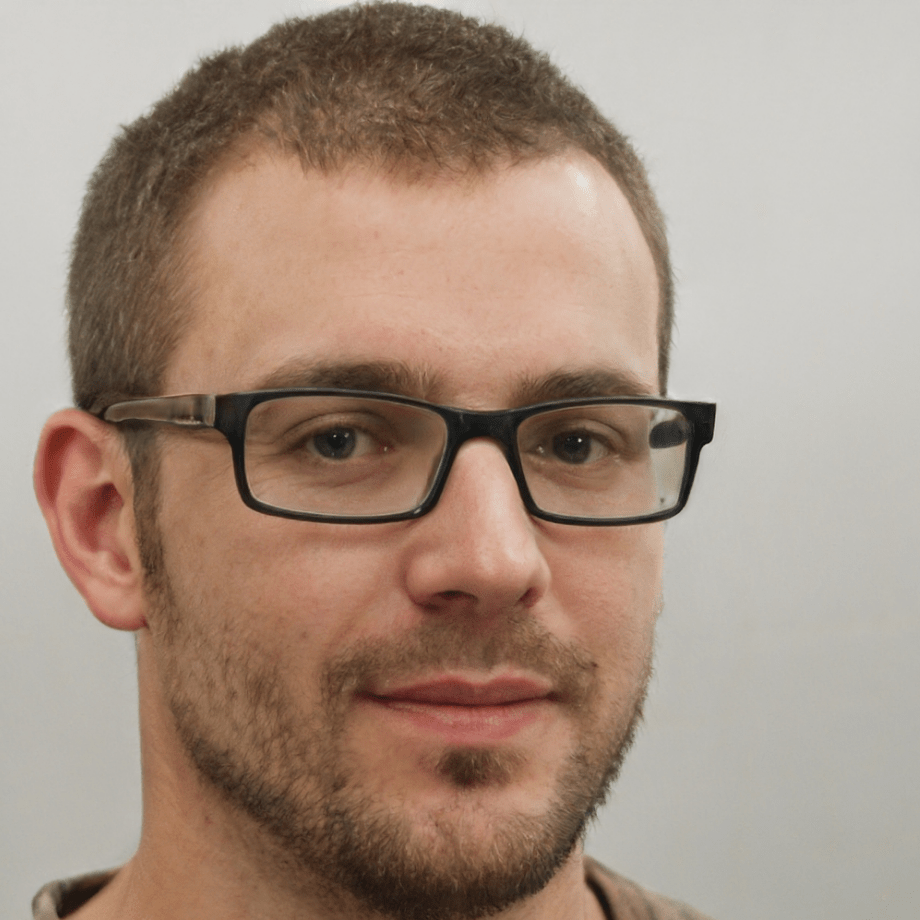
About Richard Carter
I've been working with computers for many years. I spent over six years as a staff member at a major tech store in New York, where I helped customers find the best solutions for their needs. After that, I transitioned into freelancing to share my knowledge with a wider audience and continue doing what I love. My goal is to help people make smart technology choices.













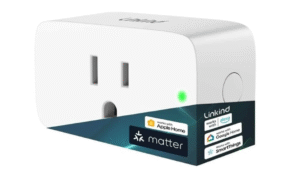
Post Comment