How to Use the Google Nest Doorbell Best
When you purchase through links on our site, we may earn an affiliate commission. This does not cost you any additional money.
The Google Nest Doorbell is a versatile smart doorbell that enhances home security with AI-powered detection, HD video, and seamless integration with Google Home. Whether you choose the wired or battery version, this guide will walk you through setup, features, and maintenance to maximize security.
Looking for a reliable smart doorbell? Check out Google Nest Doorbell ➡️View Now
1. Unboxing and Initial Setup
Once you unbox your Google Nest Doorbell, follow these key steps for a smooth setup:
1. Power Options:
- Battery-powered: Rechargeable battery for wireless operation.
- Wired installation: Connect to existing doorbell wiring for continuous power.
2. Connecting to Wi-Fi & App Setup:
- Download the Google Home app (available for iOS & Android).
- Connect to Wi-Fi: Ensure a stable connection for real-time alerts.
- Customize settings: Set up motion zones, notifications, and storage preferences.
2. Features & Smart Security Enhancements
HD Video Streaming: Crystal-clear footage with HDR support for better visibility.
AI-Powered Motion Detection:
- Detects people, pets, vehicles, and packages.
- Customizable activity zones to reduce false alerts.
Two-Way Audio & Instant Alerts:
- Speak to visitors via the app.
- Receive real-time notifications when motion is detected.
3. Daily Use & Best Practices for Maximum Security
Enable Smart Alerts: Customize motion sensitivity to avoid unnecessary notifications.
Use Local or Cloud Storage:
- Free 3-hour event storage included.
- Nest Aware subscription for extended video history.
Optimize Night Vision:
- Infrared LEDs provide clear footage in low light.
- HDR mode enhances visibility at night.
4. Maintenance & Troubleshooting: Keeping Your Doorbell in Top Condition
▪️Battery Care: Recharge every 3-6 months for optimal performance.
▪️Wi-Fi Stability: Ensure strong signal strength for uninterrupted alerts.
▪️Firmware Updates: Keep the Google Home app updated for the latest security enhancements.
5. Common Issues & Quick Fixes
Even with correct setup, users sometimes encounter common problems. Here’s how to resolve them:
Doorbell isn’t connecting to Wi-Fi ✔️ Solution: Restart the router and ensure 2.4GHz Wi-Fi compatibility.
Motion detection isn’t working properly ✔️ Solution: Adjust detection zones and sensitivity settings in the app.
Battery drains too fast ✔️ Solution: Reduce motion sensitivity and disable continuous recording if using battery mode.
Final Thoughts: Smarter Home Security with Google Nest Doorbell
The Google Nest Doorbell delivers high-quality security monitoring with AI-powered detection, HD video, and flexible storage options. If you found this guide helpful, share it with others!
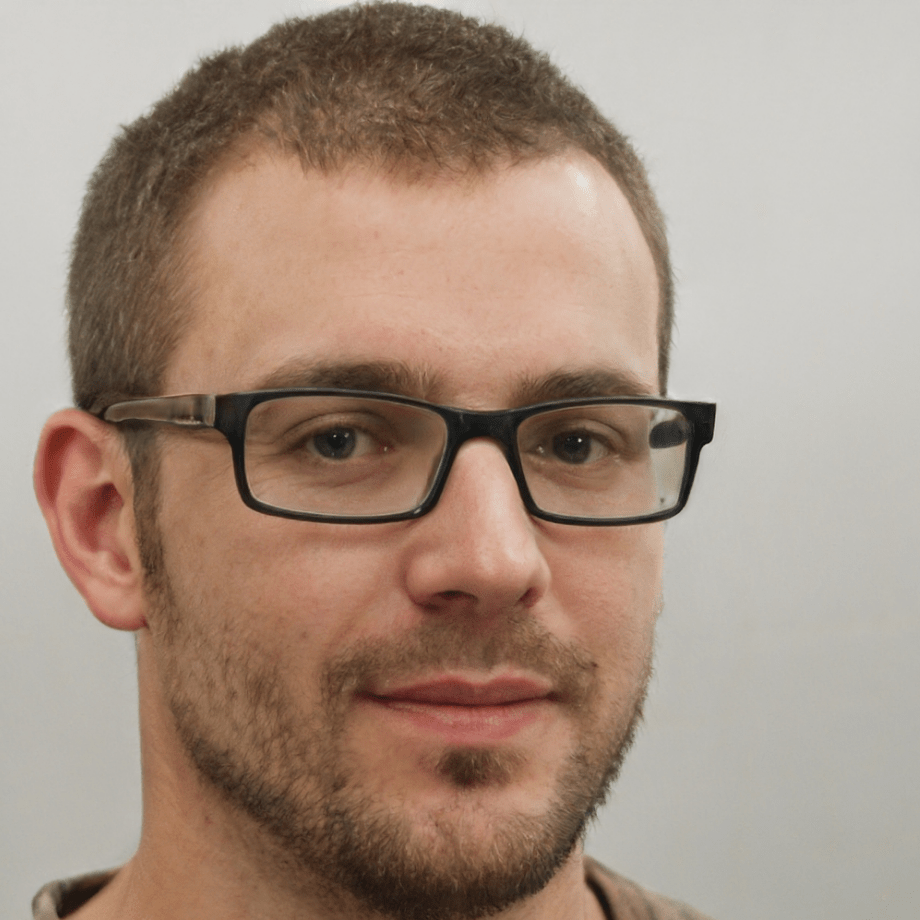
About Richard Carter
I've been working with computers for many years. I spent over six years as a staff member at a major tech store in New York, where I helped customers find the best solutions for their needs. After that, I transitioned into freelancing to share my knowledge with a wider audience and continue doing what I love. My goal is to help people make smart technology choices.














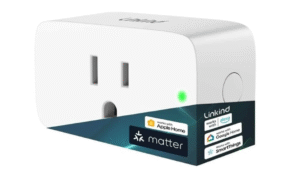
Post Comment