Samsung Jet Bot+ Review: Clean your home with love
When you purchase through links on our site, we may earn an affiliate commission. This does not cost you any additional money.
The Samsung Jet Bot+ leads the way in smart cleaning by offering powerful suction, advanced LiDAR mapping, and a cutting-edge auto-empty Clean Station—all designed to efficiently tackle dust, pet hair, and daily debris in modern homes.
Pros
- LiDAR navigation ensures precise mapping and efficient cleaning.
- Self-emptying Clean Station reduces maintenance.
- Strong suction power for deep cleaning carpets and hard floors.
- Smart home integration with Alexa and Google Assistant.
Cons
- Premium price tag may not fit all budgets.
- Slightly larger dock requires more space.
- Can be noisy during self-emptying process.
- Lacks mopping functionality—strictly a vacuum.
1. Design and Features
Sleek, Modern Build
The Samsung Jet Bot+ showcases a sleek, modern design that emphasizes both durability and style. Samsung engineers crafted the unit with high-quality ABS plastic and a refined matte finish to prevent scratches and smudges from daily use. I enjoy its compact, rounded form that readily fits under furniture, ensuring no hidden dust left behind. The tactile buttons and vibrant LED indicators deliver clear, instant status updates. Every design detail works actively to signal performance, making the Samsung Jet Bot+ not only functional but also an aesthetic addition to any room.

Advanced Cleaning Technology in Action
At the heart of the Samsung Jet Bot+ lies robust cleaning technology that actively tackles debris. A high-performance motor drives its brush system, which is optimized to pick up pet hair and fine dust from hard floors and carpets. I appreciate how the brushes remain tangle-free and scoop up debris efficiently with every pass. The unit’s intelligent suction adjusts on the fly. It boosts power when encountering stubborn dirt while operating quietly during routine cleaning. Users benefit from the Clean Station, which automatically empties the dustbin—a feature that significantly cuts down on maintenance. This focused cleaning power and smart design affirm that the Samsung Jet Bot+ actively delivers on its promise of efficient, hassle-free cleaning.
Integrated Smart Features and Connectivity
Samsung boosts user convenience by integrating the Jet Bot+ with the SmartThings app. I control cleaning schedules, create no-go zones, and even check performance statistics directly from my smartphone. The interface displays real-time mapping and battery status in a clear, user-friendly manner. Voice control ensures that I can issue commands hands-free, making the experience as seamless as possible. Every interaction remains dynamic and straightforward. Whether I use the app or the physical controls on the device, I gain full command of the cleaning process—reinforcing why the Samsung Jet Bot+ stands out as a smart, reliable cleaning companion.
2. Setup and Application
Effortless Unboxing and Initialization
Unboxing the Samsung Jet Bot+ is an experience that immediately impresses. The package arrives neatly organized and provides every essential component: the robot vacuum, the innovative Clean Station, power cables, and a detailed user manual. I quickly identify and assemble the unit following clear, step-by-step instructions. Once I place the Clean Station in a central, open area, I connect the device, and it boots up promptly. The initial calibration activates its sensors and maps the immediate area right away. This streamlined setup ensures that the Samsung Jet Bot+ gets ready to tackle your home without delays.

App Setup and Personalization
After turning on the Samsung Jet Bot+, I connect it to my home WiFi via the SmartThings app, which guides me through the configuration with clear prompts. I easily set cleaning schedules, designate rooms, and mark no-go areas to protect furniture or delicate spaces. The app’s live mapping feature actively displays the cleaning progress, letting me monitor the vacuum’s journey in real time. I also set up voice control options to further enhance the ease of operation. These steps empower me to personalize the cleaning experience based on specific home layouts and cleaning needs. Samsung’s commitment to a user-centric design shines through in this intuitive setup process, ensuring the Samsung Jet Bot+ adapts quickly and effectively to its environment.
Daily Operation and Ongoing Maintenance
Using the Samsung Jet Bot+ on a daily basis remains a breeze thanks to its simplified controls and proactive cleaning cycles. I initiate cleaning through the app or the onboard buttons and watch as the unit navigates my home using its LiDAR-driven mapping system. The Clean Station activates automatically when the cycle ends, emptying the dustbin without my intervention. I appreciate that routine maintenance tasks, such as cleaning the brushes and wiping sensor surfaces, take only a few minutes each week. This ease-of-use and minimal upkeep guarantee that the Samsung Jet Bot+ operates at peak performance day after day, freeing me up to enjoy more of my time.
3. Smart Navigation and Obstacle Avoidance
Dynamic LiDAR Mapping and Active Routing
The Samsung Jet Bot+ actively creates detailed maps of your home using its advanced LiDAR sensors. I watch as it scans the surroundings and generates a real-time layout that guides its cleaning path. The system quickly detects walls, furniture, and predefined no-go zones, then adjusts its route dynamically on the fly. I value how this method maximizes coverage while minimizing missed spots. Although the navigation strategy works on a bump-and-run basis in busy areas, it consistently redirects to cover every part. This active mapping reiterates why the Samsung Jet Bot+ stands out as a smart cleaning device in modern homes.
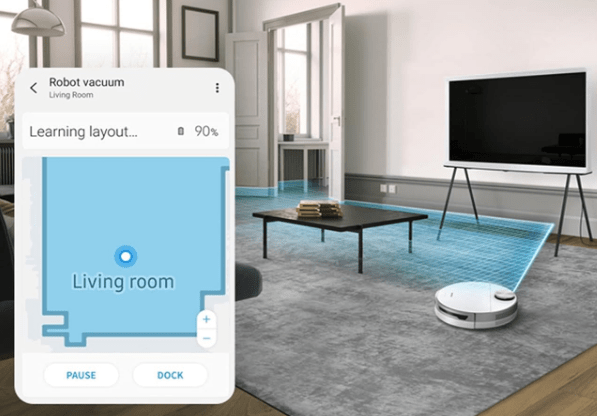
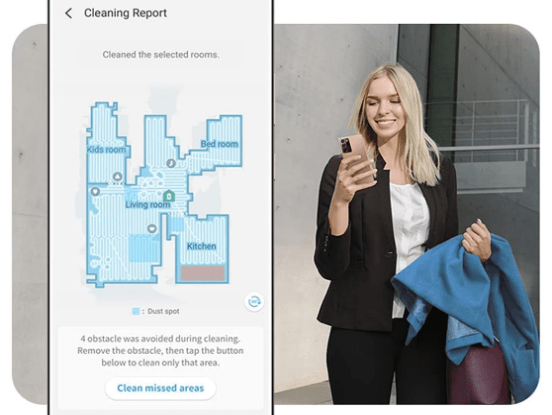
Proactive Obstacle Detection
Every time the Samsung Jet Bot+ encounters an object, it responds immediately by altering its path. I observe how the built-in sensors actively pick up obstacles—from stray cables to pet toys—and guide the vacuum away from potential jams. The system relies on real-time sensor input to close gaps in coverage and avoid sharp collisions. This proactive obstacle detection, combined with preset no-go zones, ensures that the vacuum operates safely even in cluttered environments. I appreciate that every encounter triggers a quick, precise re-routing to keep the cleaning process smooth and efficient.
Effective Navigation in Everyday Environments
In everyday use, I enjoy the Samsung Jet Bot+’s ability to continuously adapt to varying floor layouts. It efficiently tackles open spaces and adjusts to transitions between rooms while keeping an eye on battery life and cleaning completion. The unit actively learns room configurations over repeated cycles, improving its cleaning efficiency gradually. This combination of dynamic mapping, active obstacle avoidance, and intelligent high-coverage routing makes the Samsung Jet Bot+ a reliable cleaning partner in real-world environments. I consistently see it picking up dust and pet hair thoroughly, maintaining a high level of performance that justifies its premium features.
Frequently Asked Questions
When was the Samsung Jet Bot+ released? It launched as part of Samsung’s latest lineup.
Does it offer full home mapping? Yes; it uses LiDAR technology to map your home accurately.
Is WiFi connectivity available? Absolutely—it works with the SmartThings app for scheduling and control.
How does it perform on different surfaces? It cleans hard floors and low-pile carpets efficiently.
How effective is the auto-empty function? The Clean Station empties the dustbin automatically after each cycle.
Does it feature voice control? Yes; you can use voice assistants like Bixby, Google Assistant, or Alexa.
How long does it take to charge? Typically, it takes about 2 to 3 hours for a full charge.
What is its runtime per cycle? It provides around 90 minutes of cleaning.

Looking for More Smart Cleaning Solutions?
If you’re interested in other robot vacuums or smart home cleaning devices, I’ve reviewed some of the best options available. Whether you need a vacuum-mop combo, a budget-friendly alternative, or a pet-friendly cleaner, check out my other reviews to find the perfect match for your home! ➡️ View Now
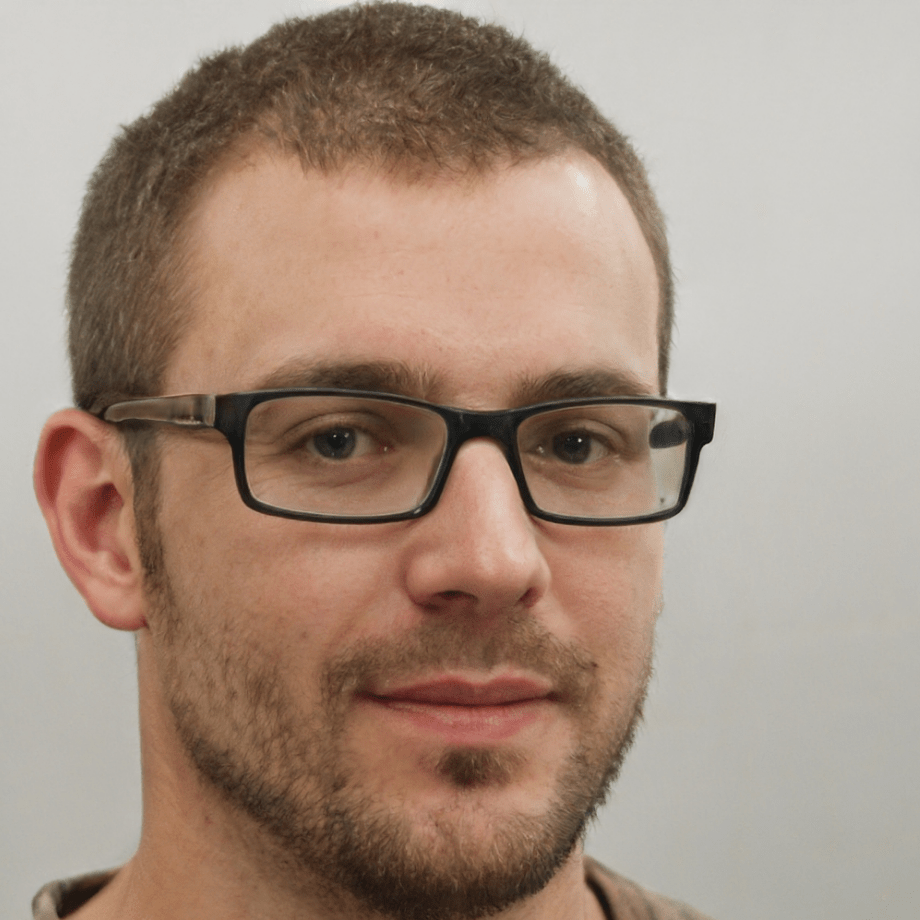
About Richard Carter
I've been working with computers for many years. I spent over six years as a staff member at a major tech store in New York, where I helped customers find the best solutions for their needs. After that, I transitioned into freelancing to share my knowledge with a wider audience and continue doing what I love. My goal is to help people make smart technology choices.













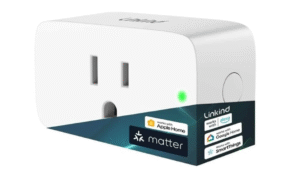
Post Comment