Sony WH-1000XM4: Ultimate Noise-Cancelling Headphones
When you purchase through links on our site, we may earn an affiliate commission. This does not cost you any additional money.
The Sony WH-1000XM4 sets a new standard for over-ear noise-cancelling headphones by expertly combining industry-leading active noise cancellation, exceptional sound quality, and intelligent features that deliver a truly immersive wireless listening experience.
Pros
- Unmatched active noise cancellation for maximum immersion
- Rich, balanced sound with deep bass and clear highs
- Exceptionally comfortable for long listening sessions
- Long battery life with quick charging capabilities
- Supports multipoint connectivity with intuitive app features
Cons
- Higher price may not fit every budget
- Touch controls can be occasionally finicky
- A slightly bulky design for users with smaller ears
1. Design and Features
Innovative Noise Cancellation and Build Quality
The Sony WH-1000XM4 embodies a refined design that focuses on top-tier noise isolation. The headphones employ advanced dual noise sensor technology to capture and cancel ambient sounds across a wide frequency range. I appreciate the way these sensors adapt to different environments, ensuring that whether I’m on a noisy commute or in a quiet café, the distraction-blocking performance remains consistently robust. The premium build quality is evident from the moment you hold them—the strong yet lightweight construction exudes durability while maintaining an elegant, minimalist aesthetic. The meticulously crafted earcups and headband not only add to the sophisticated look but also contribute to the overall noise-cancelling effectiveness.

Ergonomic and Premium Comfort
The WH-1000XM4 is designed for extended use. I notice how the soft, well-padded earcups and adjustable headband make it comfortable to wear for hours, even over long flights or during marathon workdays. The design distributes weight evenly across the head, reducing pressure and fatigue. This level of comfort is crucial for users who rely on their headphones day in and day out. The subtle design touches—such as a discreet wear sensor and a streamlined profile—offer functionality without detracting from overall comfort. In every detail, Sony has balanced form with function to enhance the user experience.

Smart Feature Set and Customization
Sony has integrated a suite of intelligent features into the WH-1000XM4, making them much more than just a pair of headphones. With support for adaptive sound control, I appreciate how the headphones automatically adjust noise cancellation settings based on my activity and surroundings. Furthermore, multipoint connectivity lets me switch seamlessly between two devices, which is perfect for those who need to juggle work calls and personal music simultaneously. The companion app provides comprehensive customization options—from equalizer settings to ambient sound preferences—empowering me to tailor the audio profile exactly to my taste. Every feature feels thoughtfully implemented to enhance the overall listening pleasure.
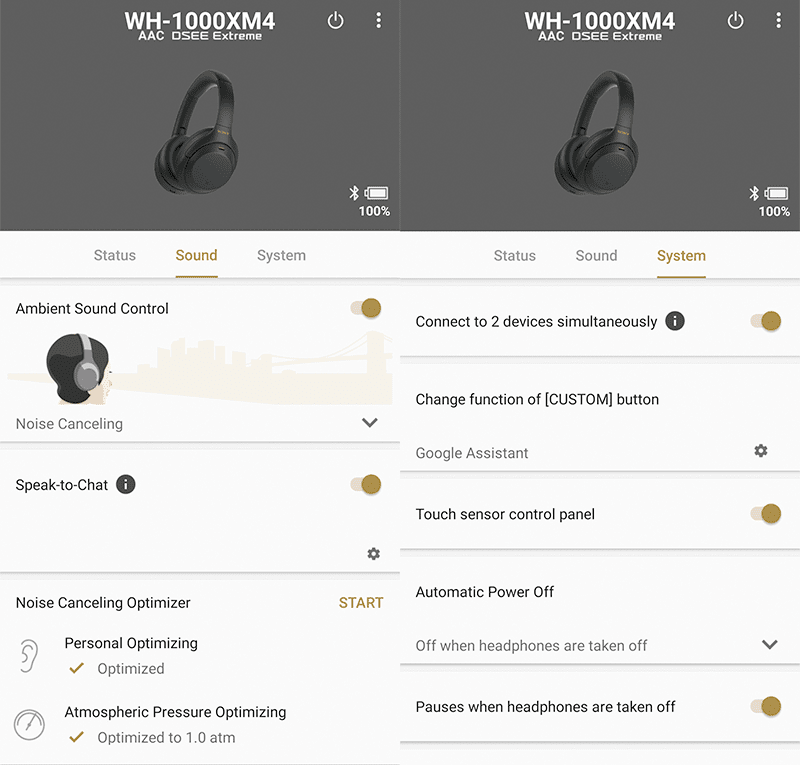
2. Setup and Connectivity
Effortless Pairing and Multi-Device Connectivity
Setting up the Sony WH-1000XM4 is incredibly smooth and user-friendly. I simply turn on the headphones and pair them via Bluetooth; the process is nearly instantaneous thanks to the latest Bluetooth 5.0 technology. I also appreciate how the device supports multipoint connectivity, allowing me to connect simultaneously to both my smartphone and laptop. This seamless switching between devices enhances convenience whether I am working in the office or enjoying a commute.
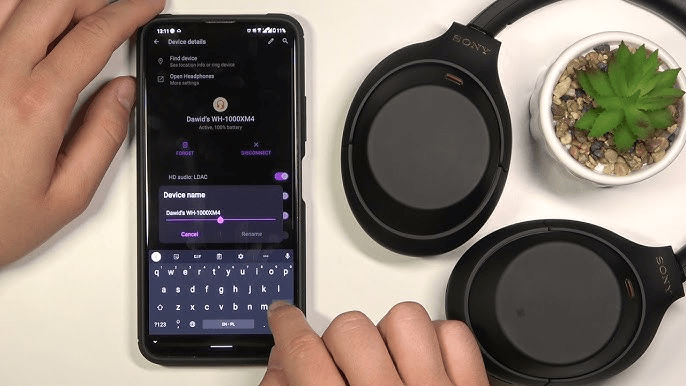
Intuitive Touch Controls and App Integration
The tactile touch controls on the earcup make interacting with the headphones feel natural. I can easily adjust volume, manage calls, and toggle between sound modes with simple swipes and taps. The Sony Headphones Connect app further extends these capabilities by offering customizable settings and firmware updates. The app’s user-friendly layout and clear instructions mean I never have to worry about a complex setup. Whether it’s fine-tuning the ambient sound control or setting personal equalizer preferences, the integration between hardware and software creates a cohesive experience that enhances my overall satisfaction.
Battery Life and Quick-Charging Experience
The WH-1000XM4 boasts a superb battery life that easily meets the demands of a full day’s use. I consistently enjoy up to 30 hours of playback when noise cancellation is activated, and even more when it’s turned off. When it comes time to recharge, the quick-charge feature is a lifesaver—just 10 minutes of charging gives me hours of use. This efficiency is crucial for busy lifestyles, ensuring that I stay connected without interruption. The battery performance, combined with smart energy management features, truly sets the WH-1000XM4 apart in the competitive landscape of wireless headphones.
3. Sound, Performance, and Technology
Immersive Sound Quality and Balanced Audio
The heart of the Sony WH-1000XM4 lies in its exceptional sound quality. I experience dynamic, rich, and well-balanced audio that makes every listening session immersive. The headphones deliver deep bass without overpowering the mid and high frequencies, which means that whether I’m listening to a symphony or my favorite pop tracks, the sound remains crisp and clear. Adaptive sound control adjusts to innovate changes in the surroundings, ensuring that the audio profile stays customized and vibrant regardless of the environment.
Adaptive Noise Cancellation and Ambient Mode
I am continually impressed by the adaptive noise cancellation (ANC) technology built into the WH-1000XM4. This intelligent feature uses real-time data from multiple sensors to dynamically block out unwanted ambient noise. Whether I’m in a bustling airport or a noisy urban street, the ANC performs flawlessly, creating a cocoon of silence around me. When needed, the quick ambient sound mode intelligently lets in external sounds so I can stay aware of my surroundings without fully removing the headphones. This balance between isolation and awareness is one of the main reasons I depend on these headphones every day.
Energy Efficiency and Long-Term Reliability
Despite delivering massive power and advanced features, the WH-1000XM4 manages a highly efficient energy profile. I notice that even with intensive use, the headphones maintain a low power consumption without compromising audio quality or processes. The robust construction, combined with effective thermal management systems, ensures the longevity of the device, making it not only a pleasure to use today but a dependable companion for years to come. This commitment to both performance and sustainability reinforces Sony’s reputation as a leader in audio technology.
Final Thoughts on the Sony WH-1000XM4 The Sony WH-1000XM4 redefines what wireless noise-cancelling headphones can achieve by seamlessly combining stellar sound performance, intelligent adaptive features, and outstanding comfort. These headphones excel in every aspect—from effortless connectivity to immersive audio quality—making them an indispensable tool for daily use. Despite the higher premium cost, their mastery in cancelling noise, paired with intelligent smart features and long battery life, makes the WH-1000XM4 an investment that delivers unmatched value and long-term reliability.

Frequently Asked Questions
How to connect Sony WH-1000XM4?
To connect your WH-1000XM4, first turn the headphones off. Then press and hold the power button for about 7 seconds until the indicator light begins to flash, signaling that the headphones have entered pairing mode. Next, enable Bluetooth on your device, search for “WH-1000XM4” in the available devices list, and select it. Once the connection is established, you should hear an audible prompt confirming the pairing.
How to pair Sony WH-1000XM4?
Pairing is straightforward. With the headphones powered off, press and hold the power button until the quick voice prompt or flashing light appears to indicate pairing mode. On your smartphone, computer, or tablet, navigate to your Bluetooth settings, locate “WH-1000XM4,” and tap it to complete the pairing process. The device will connect automatically and you will receive a confirmation.
How to connect Sony WH-1000XM4 to Mac?
On your Mac, start by ensuring Bluetooth is turned on. Then, put the WH-1000XM4 into pairing mode by pressing and holding the power button until the pairing indicator flashes. Open your Mac’s Bluetooth settings (from the menu bar or System Preferences), and locate “WH-1000XM4” in the list of devices. Click “Connect” to pair them. Once connected, the Mac will show the headphones as active.
How to connect Sony WH-1000XM4 to a new device?
To connect with a new device, first make sure the headphones are in pairing mode by turning them off and then pressing and holding the power button until the blue indicator flashes. Remove or disconnect any previously connected devices if necessary. On the new device, enable its Bluetooth function, search for “WH-1000XM4” in the device list, and select it to connect. If you experience any issues, use the Sony Headphones Connect app to clear the device history before pairing with the new device.
How to turn off noise cancellation on Sony WH-1000XM4?
To turn off noise cancellation, press the NC/AMBIENT button on the left earcup once. This button toggles between noise cancellation, ambient sound control, and full ambient mode. When you press it, the headphones usually announce the new mode aloud or show a visual update in the Sony Headphones Connect app. You can also adjust the ambient sound level through the app to effectively disable noise cancellation if you prefer to let in more ambient sound.
How to turn on noise cancellation on Sony WH-1000XM4?
Turning on noise cancellation is just as simple. Press the NC/AMBIENT button again until the headphones revert to full noise-cancelling mode. You will notice an audible prompt or a change in the LED indicator signaling that noise cancellation is active. You can also confirm or adjust this setting via the Sony Headphones Connect app, which lets you fine-tune the level of noise cancellation to suit your environment.

Looking for More Premium Headphones?
If you’re interested in other high-end noise-canceling headphones, I’ve reviewed some of the best options available. Whether you need a budget-friendly alternative, a studio-grade headset, or a gaming-focused model, check out my other reviews to find the perfect match for your needs!➡️ View Now
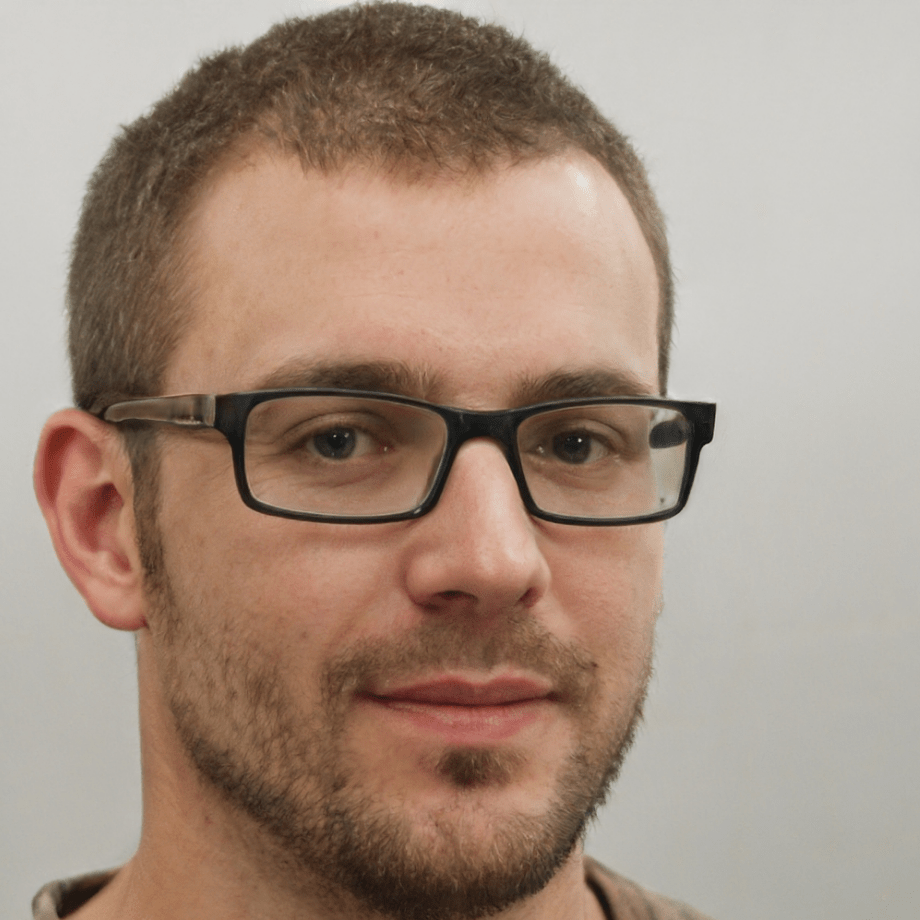
About Richard Carter
I've been working with computers for many years. I spent over six years as a staff member at a major tech store in New York, where I helped customers find the best solutions for their needs. After that, I transitioned into freelancing to share my knowledge with a wider audience and continue doing what I love. My goal is to help people make smart technology choices.













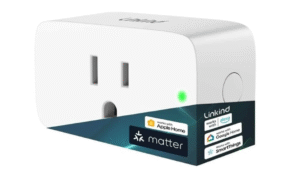
Post Comment